UPS for gaming PC
Like monitors, headphones, keyboards or ergonomic chairs, today every gaming station cannot do without an essential element: a dedicated UPS.
In a context where most of the matches take place exclusively online and in PVP mode, the benefits associated with the use of a UPS for gaming PCs are in fact even more evident.
Firstly, the UPS protects your delicate devices in the event of disturbances in the electricity grid, such as voltage surges or blackouts, avoiding potential damage linked to an abrupt power outage.
Then there is another fundamental advantage that only a UPS can bring to your gaming station, and it is probably the most important for every player: we are talking about guaranteeing electrical continuity.
In fact, thousands of players find themselves disconnected every day in the middle of a game due to problems related to the power supply of their gaming PC.
These unforeseen events can translate into enormous damage for each player, such as the loss of time, points or game progress. Not to mention the risk of ban or penalty that many of the most popular video games foreseen in case of prolonged disconnection from the action.
When the competition is high and the only thing that matters is winning, we certainly can't give such an advantage to our opponents.
We must immediately fight back!

Gaming PC UPS requirements
To safeguard most of the accessory peripherals that make up your gaming station, the guidelines to follow are the usual ones: if you are interested, you can find them all in our guide to buying a UPS.
Instead, the device that needs to be paid particular attention to is the very heart of your entire system: the gaming PC.
In fact, nowadays, to guarantee better performance and the maximum possible energy efficiency, gaming computers are almost always equipped with an active PFC power supply.
This particular type of power supply only requires a UPS that generates the same waveform as the mains at the output, i.e. a pure sine wave UPS.
In fact, using a square wave or simulated sine wave UPS, one would run into a series of dangerous risks for the connected peripherals, such as for example the sudden shutdown of the computer due to voltage peaks, or overheating of the power supply which could be to work in non-optimal conditions.
To protect yourself from any possible damage, therefore, you cannot disregard the use of a special pure sine wave UPS.
Consumption
Another distinctive trait of power supplies associated with gaming PCs is that they are characterized by high powers: usually we start from a minimum of 500 Watts up to 1000 Watts (although the real consumption of the peripheral never reaches the declared peak).
For this reason, when you need to protect a gaming computer, it is essential to have an uninterruptible power supply that guarantees a high nominal power value.
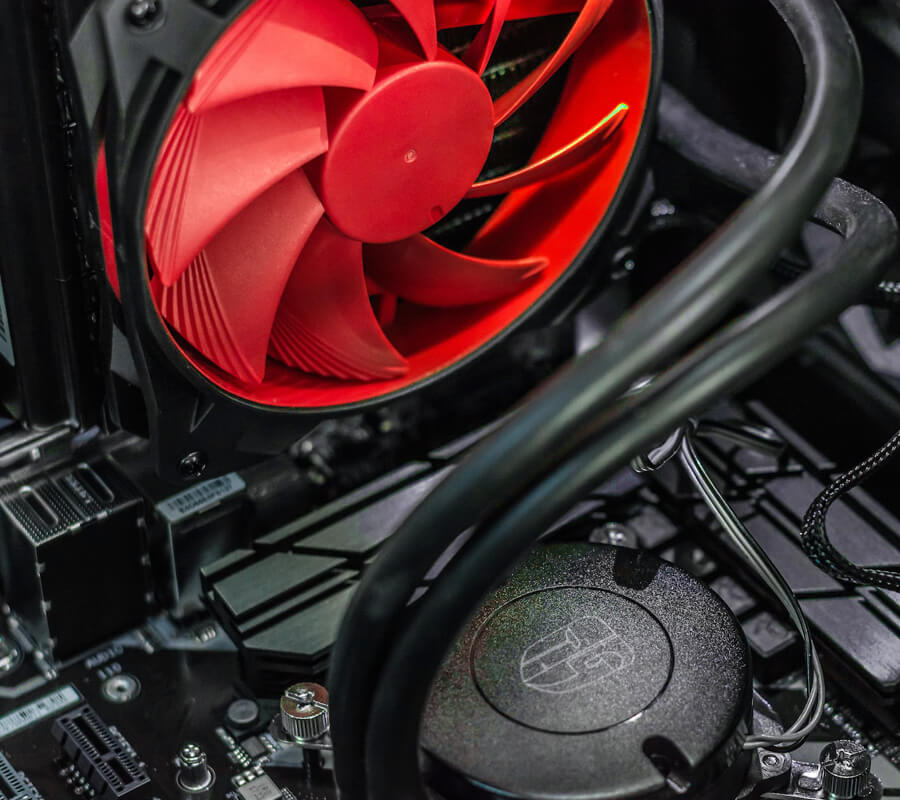

Autonomy
Last but not least, a UPS for gaming PCs must guarantee good autonomy.
Each player must be sure that he can complete the game in progress, even in the event of a blackout lasting a few minutes.
To do this, a correctly sized UPS equipped with high-capacity batteries will be needed.
Our advice is to opt for a model equipped with 9 Ah (Ampere-Hour) batteries, which are the best performing among those installed in UPS for domestic use.
UPS for gaming PC: which to choose?
The most suitable solution for those who need to protect their gaming station is certainly the Epyc NYTRO UPS, in the 1500 VA power size model.
This UPS is in fact a premium model in the EPYC range that meets all the requirements of the typical gamer.

Still don't know what to choose?
our Customer Service will be happy to help you.





