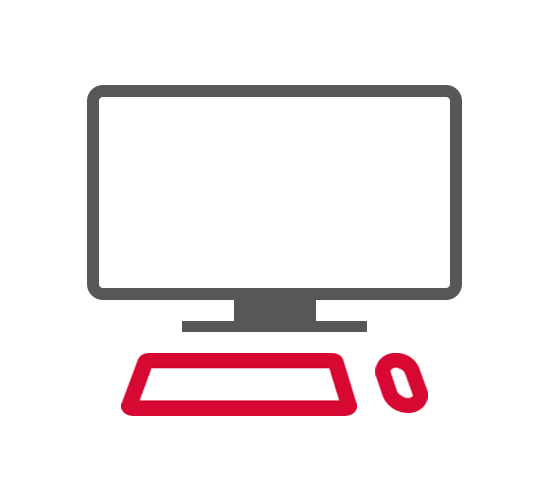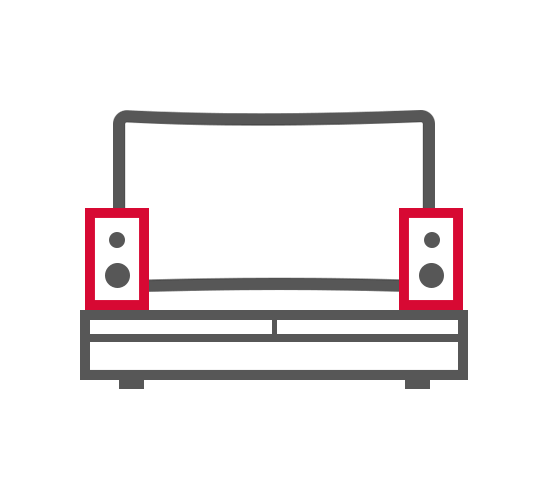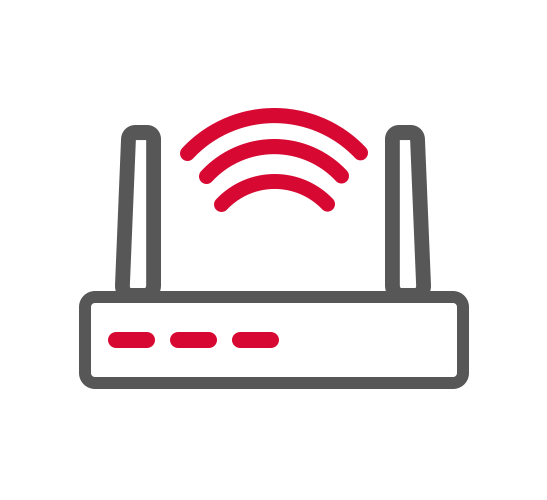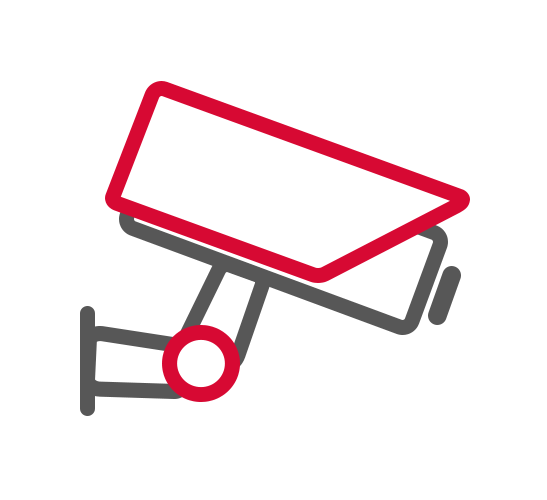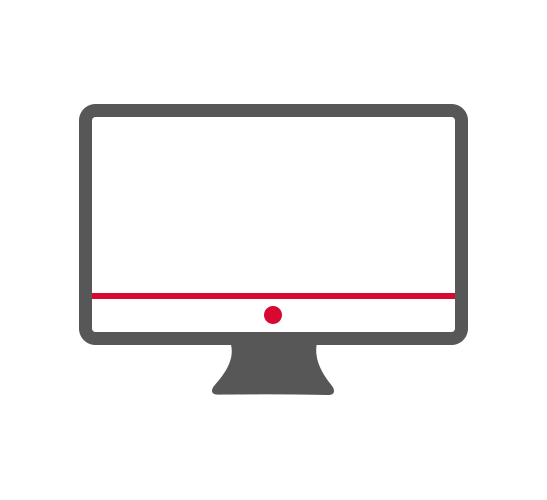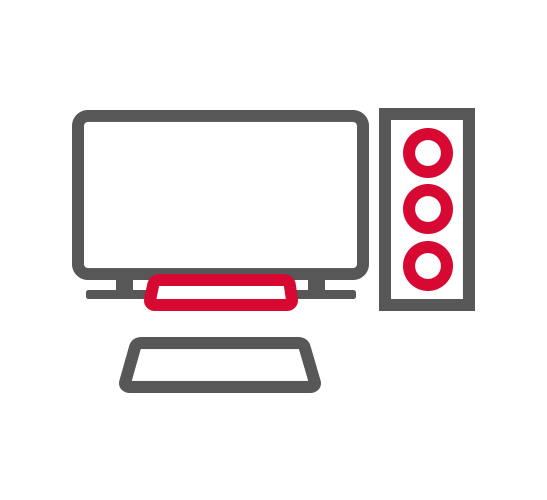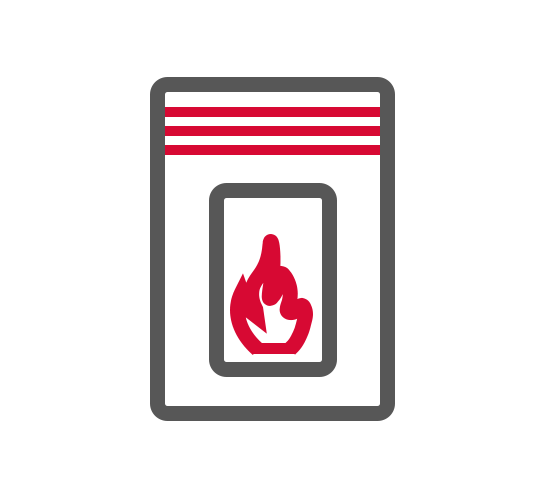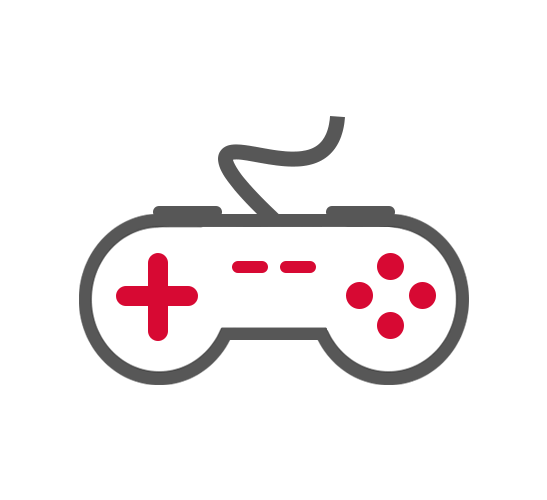UPS: which to choose?
Do you have difficulty choosing the UPS that best suits your needs?
You don't understand the meaning of all those technical terms that are used to describe the different UPSs, such as Watt, Voltampere, sine wave or active PFC?
Don't worry.
On this page we will try to clarify the subject and help you choose the UPS that best suits your needs and your specific peripherals.
If you have come this far, we imagine that you already know what a UPS is, how it works and what it is for.
Otherwise, or if you prefer to know a little more, we invite you to read our dedicated in-depth analysis.
Having said that: let's go!

Power
The first thing to check when choosing a UPS is certainly the power size.
The power supplied by the UPS is usually defined using two values:
- the apparent power, expressed in Voltampere (VA)
- the real power, expressed in Watt (W)
To choose your own UPS, it is good to take the real power as a reference, expressed in Watts, which is precisely the same unit of measurement with which the absorption of our electronic peripherals is indicated.
What you have to do is add up the consumption of each device you intend to protect and make sure you choose an UPS whose power rating is higher than the value you obtained, otherwise you risk that the UPS will not be able to keep the devices on in the when a blackout occurs.

Epyc's advice
To find out the consumption of your peripherals, you can refer to the information labels or consult the instruction manual, looking for the item "consumption" or "absorption". The labels always indicate the maximum consumption of an electronic device, which is unlikely to ever be reached during normal use, however it is better to consider an increased value rather than risking the UPS not supporting the applied load.
In fact, our advice is to connect a load that does not exceed 80% of the nominal power of the UPS. So if, for example, your UPS has a nominal power of 1,000 Watts, then the sum of the consumption of your devices must not exceed 800 Watts (0.8 x 1000 = 800).
In this way you will be sure that the UPS is able to support all the connected peripherals, even in the event of power peaks, and moreover you will have greater guaranteed autonomy.
If you want to know more about the factors that influence the autonomy offered by a UPS, we invite you to read our in-depth analysis on batteries.

Electrical sockets
Depending on how many devices you need to protect at the same time you can choose a PC UPS that has more or fewer electrical outlets.
The output sockets are usually found on the back of each UPS and can be of two types:
- Schuko connectors, compatible with the classic German plug (round shape).
- IEC connectors, compatible with the plug found in most computer and monitor power cords (trapezoidal shape)
To ensure maximum flexibility, the Schuko sockets in all UPS Epyc models are bivalent and therefore also compatible with the Italian 3-pole plug.
Epyc's advice
If you need it, know that there are adapters on the market to convert Schuko plugs to IEC, and vice versa, so as to meet any connection requirement.
Furthermore, if you have already occupied all the sockets of your UPS but need to connect further connections, you can always connect a multi-socket power strip directly to the UPS, thus extending the number of available sockets, provided that the cable of the power strip is no longer than 1. 5 meters.
Other inputs
In addition to the electrical sockets to which to connect the devices to be protected, the UPS can also be equipped with:
- USB socket: used to connect the UPS to a computer so as to be able to use the specific monitoring software.
- RJ11/RJ45 sockets: allow you to filter your telephone/modem line to obtain a clearer signal and cleaned up from common network disturbances.
- USB charger: can be used to recharge your mobile devices, such as smartphones or tablets.


Voltage stabilizer
A UPS not only serves to provide emergency power in the event of a blackout, it can also act as a filter for the output voltage.
In this case we are talking about Line Interactive UPS, which, thanks to the special AVR (Automatic Voltage Regulator) function, are able to constantly and automatically regulate the output voltage, keeping it within an optimal range (usually between 200 and 250 Volts).
This function is very useful especially for those who live in areas subject to frequent voltage fluctuations: thanks to the AVR stabilizer, the connected devices will in fact be further protected from possible damage caused by peaks, overcurrents or frequency variations.
Display
Most UPSs are equipped with a LED indicator and an acoustic signal which allow you to know the main operating states (UPS on/off, mains or battery operation, overload alarm, etc.).
Some UPSs are also equipped with an LCD display that allows you to view a lot of information, easily and at any time.
In particular, through this screen you can read the input and output voltage values, the applied load level and the residual charge of the internal batteries, as well as check the operating status and any alarm icons.

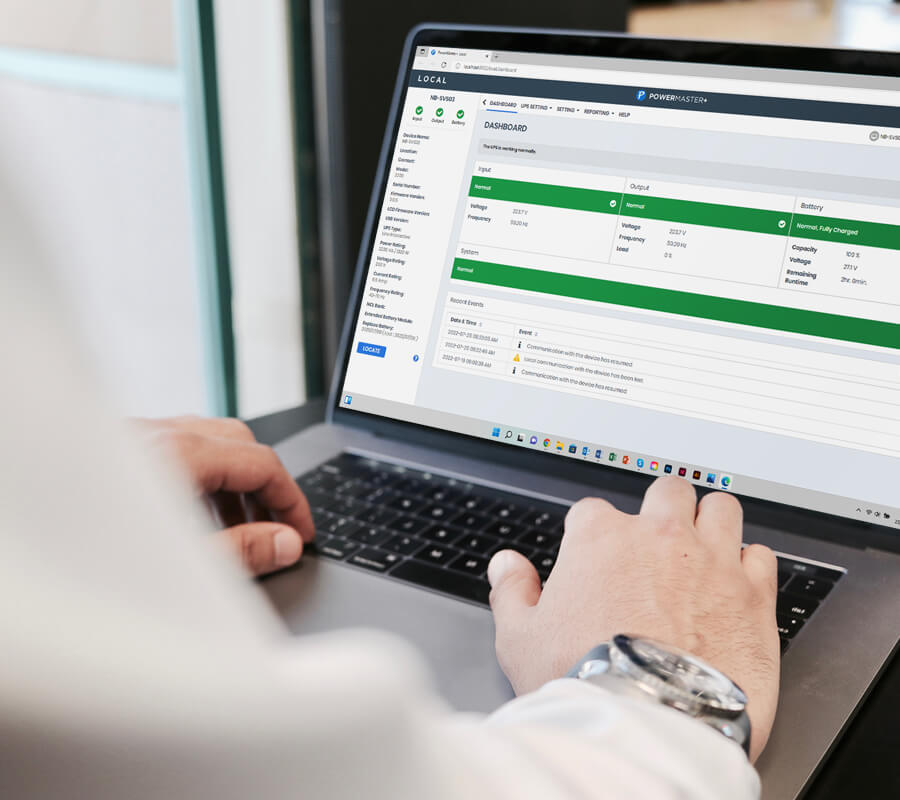
Monitoring software
For an even more advanced control it is then possible to use special monitoring software, connecting your UPS to any home computer.
Through this type of program you will have access to a dashboard with many monitoring parameters, and you will be able to set additional control and diagnostic functions as you wish, such as:
- Activate alarm notifications
- Perform battery tests
- Configure the automatic shutdown of your PC
All EPYC UPSs are equipped with free monitoring software compatible with the main operating systems (Windows, MacOS, Linux).

Application context
We have seen how important it is to choose the correct power UPS, and how you can take advantage of various "options" and additional features to meet the preferences of each user.
All these considerations are generally valid in every context, however there are situations of use in which it is necessary to have a UPS with precise characteristics and configurations.
In fact, not all UPSs are compatible with any electrical device, and vice versa.
Does everything seem too complicated to you?
No fear!
To help you, we have thought of creating some brief insights on the use of UPSs in the main application contexts.
You can find them all below.